What to Expect When Working with PlanOmatic
Get to Know the PlanOmatic Ordering Process
At PlanOmatic, we aim to simplify and streamline the leasing photo ordering process. Once you place the order online, we take care of the rest. We will dispatch one of our local photographers to your property within 24 hours of scheduling, and typically deliver the photos back to you in less than three days. Here’s what you can expect when working with us:
Step 1 – Place Order
Orders can be placed in three different ways: online, a batch file import, or order API. For more information on placing orders see our full article here.
View our service offerings here.
View our service areas here.
Step 2 – Order is Scheduled
Orders are scheduled within 24 hours of receiving them. Once the appointment has been scheduled, you will receive an appointment confirmation email.
If it has been longer than 24 hours and you haven’t received an appointment confirmation email, please reach out to support@planomatic.com.
Orders that require travel outside our primary service areas can take longer to schedule.
Step 3 – Our Photographer Shoots On-site
Our PlanOtechs arrive on-site and access the property via the provided lockbox. They capture photos with a DSLR or Mirrorless camera, wide-angle lens, and off-camera flash.
If a Zillow 3D tour was ordered, they capture this with a Ricoh 360 camera and the Zillow 3D Home app.
If service allows, they upload the assets while on-site and submit the job to our post-production team before moving on to the next property.
See how to prepare your property for a visit here.
Step 4 – Our Team Completes Post-Processing
Once the job is submitted by the PlanOtech, our post-processing team takes over. By default, we include the blue sky and green grass editing, touch-ups, and cropping. We also review each photo to ensure that it meets our standards for composition, clarity, and lighting. Additionally, we review the Zillow tours and upload all the final assets to our client platform for delivery.
Orders are typically in post-processing for 1 day. If it has been longer than 2.5 days and you have not received your ‘order is ready’ email, please reach out to support@planomatic.com. Occasionally we experience delays with Zillow Tours processing or have to reschedule part of the order due to quality concerns. If an order is rescheduled, you will receive a new appointment confirmation email.
Step 5 – Your Assets Are Delivered
You will receive an ‘order is ready’ email with a link to the images in our customer portal (PlanOx) and a link to the Zillow share URL. You can download your images, floor plan files, and view the link to the Zillow tour in the customer portal. See more information about PlanOx here.
If you are interested in our team uploading assets directly to your property management system, learn more about Direct Upload and see if you qualify here.
PlanOmatic supports various API connections that connect directly to your system. For more information check out our developer resources here and reach out to your Client Success Manager.
Step 6 – The Property’s Syndication
Once you receive your assets from PlanOmatic, it is your turn! Make sure the photos make it into your Property Management System as well as your syndication engine (sometimes these are the same thing). From there the listing will syndicate out to all the portals you work with. If any of this is unclear, please reach out to our team!
We Exist to Help Our Clients Win
This is how we make it happen.

We
Own It

We Expect Greatness
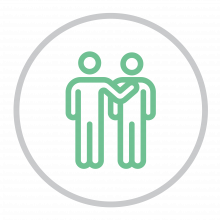
We Create Genuine Relationships

We Are
Authentic




