Direct Upload at PlanOmatic
Stop Manually Uploading Photos! PlanOmatic Can Help

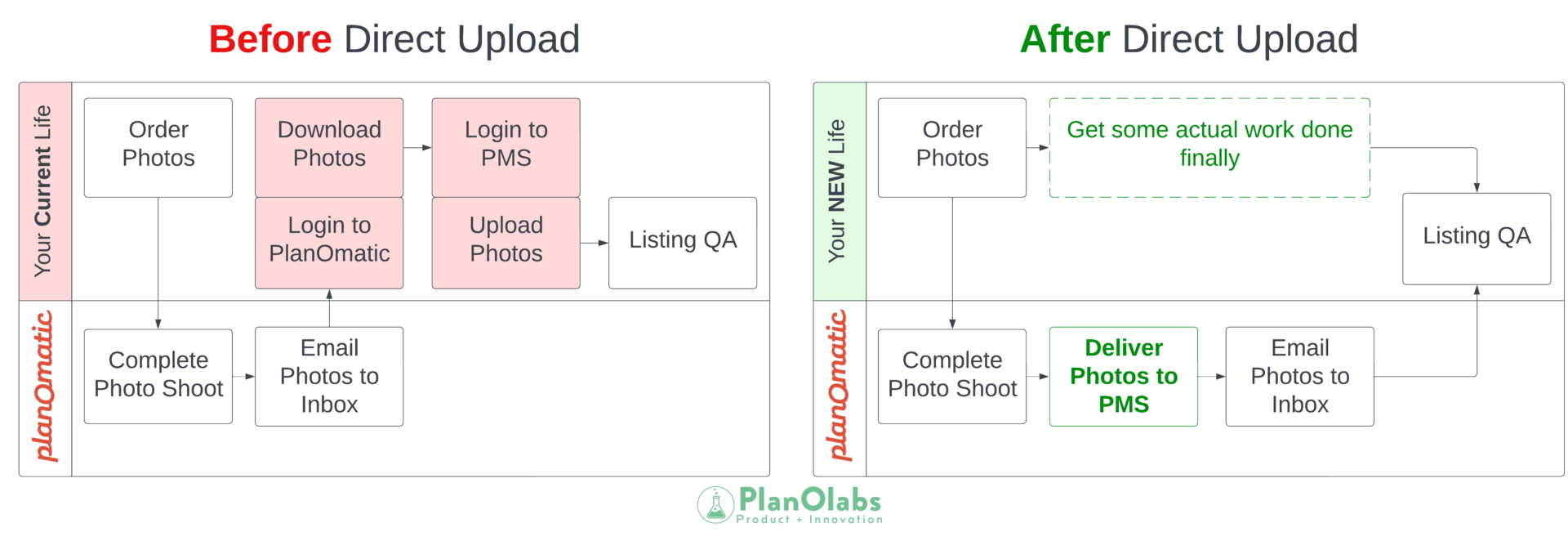
How Do I Sign Up?
➡️ Click HERE to sign up for direct upload.
Direct Upload is a service provided by PlanOmatic where we load the completed marketing photos directly into your Property Management Software. We accomplish this by logging in to your Property Management Software using a guest login you provide, with access to the marketing section of the system.
Who is Eligible for Direct Upload?
All PlanOmatic clients that use one of the following Property Management Software systems:
- AppFolio
- Aptly
- Buildium
- Entrata
- Propertyware
- Proprietary
- Rent Manager
- Rently
- Rentvine
- Revela
- Showdigs
- ShowMojo
- Tenant Turner
- Yardi
- Other
How much does Direct Upload cost?
Direct Upload is available at no charge for a limited time only.
Terms of Service
Please review the information below to understand what is included and excluded in the Direct Upload service.
What is Included
- When the photos are done editing and post-processing, PlanOmatic will log in to the client’s platform and upload the marketing-quality photos to the property page.
- PlanOmatic will upload a medium-sized version of the professional marketing photos, which are the recommended size for online marketing (approximately 1920 pixels x 1280 pixels).
- PlanOmatic will upload either watermarked OR clean photos based on the client’s preference.
- After PlanOmatic uploads the photos to the client’s platform, PlanOmatic will send the “PlanOmatic Completion Email” to indicate to the client that the photos now exist in our PlanOmatic platform and on the client platform.
What is NOT Included
- PlanOmatic will NOT update any other data field in the client’s platform
- If a “Photo Edit Request” is submitted by the client for an individual photo after the initial job has been completed, PlanOmatic will NOT upload that individual photo into the client’s platform once the edit request is complete
- PlanOmatic will NOT provide Direct Upload for "Virtual Staging" or "Reshoot" services.
Troubleshooting
Login Issues
- If PlanOmatic cannot log in to the client platform, the PlanOmatic Support Team will contact the client to resolve the issue.
- In the scenario where PlanOmatic cannot log in to the client’s platform, PlanOmatic will continue completing jobs and delivering photos without completing the Direct Upload step until the issue is resolved. PlanOmatic will not go back and retroactively complete the Direct Upload step for jobs completed before this issue gets resolved.
Unable to Locate Property
- If PlanOmatic cannot find the property in the client platform, there will be an internal escalation process to rule out user error.
- In the scenario where PlanOmatic cannot locate the property, PlanOmatic will continue completing the job and delivering photos without completing the Direct Upload step, and an email will be sent from the PlanOmatic Support Team to the client. PlanOmatic will not go back and retroactively complete the Direct Upload step for jobs completed when we cannot find that property in the platform.
Unable to Access
- In the scenario where the photographer was “Unable to Access” the appointment, the PlanOmatic team will only complete the Direct Upload step if the photographer was able to capture a Marketing-quality photo of the home exterior while on-site.
Termination
The client can discontinue using the Direct Upload service at any time by emailing support@planomatic.com.
PlanOmatic intends to create a photo feed integration with each property management software. When such an integration is live with the client’s platform, PlanOmatic will discontinue the Direct Upload service and the client will receive photos via the API integration.
We Exist to Help Our Clients Win
This is how we make it happen.
We
Own It
We take responsibility and deliver results.
We Expect Greatness
We set high standards and consistently achieve them.
We Build Real Relationships
Building trust and meaningful connections is at our core.
We Are
Authentic
Honesty and transparency define everything we do.
Together
We Win
Collaboration drives us all toward success.